- (0)20 3929 9046 (sales only)
Adding a temporary class
Here's how you can add a class that any of your students can use (as long as they are in the set of students you plan for your eventual main Focus on Sound list).
Their usernames are just Student1, Student2, etc. up to Student30
Choose your own password.
First download this list, making careful note of where you have saved it.
Then go to School tools:

Go to batch import:
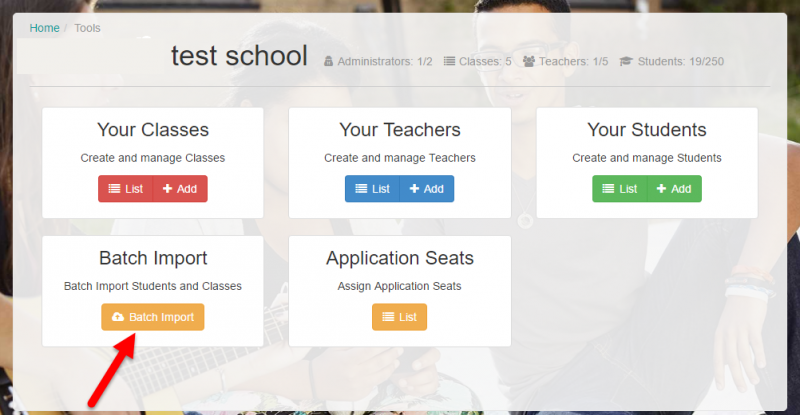
Click on 'Upload a csv file'. Choose the file you have just downloaded.
Press continue, choose a single password for them all, continue, check and save.
Give the students a number from 1 up to 30 max, then they can log on as Student1 etc. with the password you have provided. Each class can use the same set of temporary logins.
This is just a way of getting you started before you've had time to add a full list. Please don't use this method for students logging on at home.
The results table will show the best results any student has used using that username - it won't show the results of any particular student - so there's no point looking at the table for these students!