- (0)203 423 5326 (sales only)
Custom test types in FoS Pro
Type 1 - Random questions based on existing FoS material
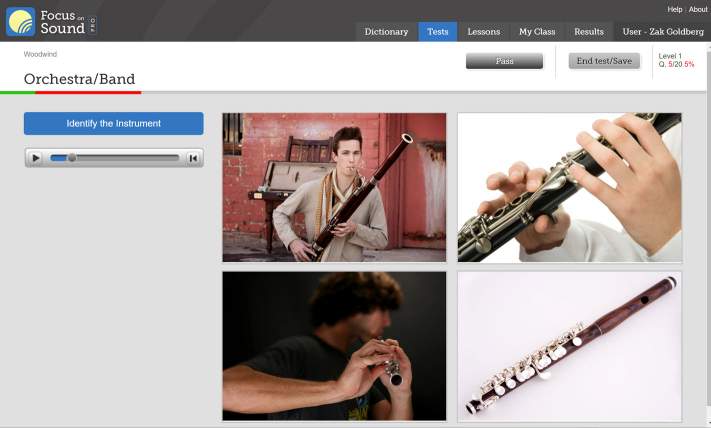
The user chooses a set of items from Focus on Sound dictionaries (minimum of four). Random identification question types are chosen automatically by FoS.
Possible question types:
- Single picture and sound, multiple choice text
- Single picture and sound, type answer
- Single picture, multiple choice text
- Single sound, multiple choice text
- Multiple picture, verbal stimulus
- Multiple picture, single sound
- Single picture, type answer
- Single sound, type answer
- Quiz text, multiple choice texts
- Single sound, multiple choice quiz texts
Type 2 - Timeline questions with audio
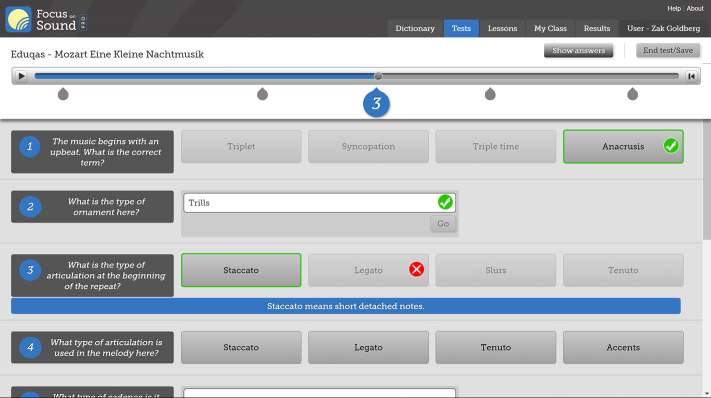
Possible question types (chosen by author):
- Quiz text with multiple choice texts
- Type answer
Type 3 - Timeline questions with drag and drop from answer panel
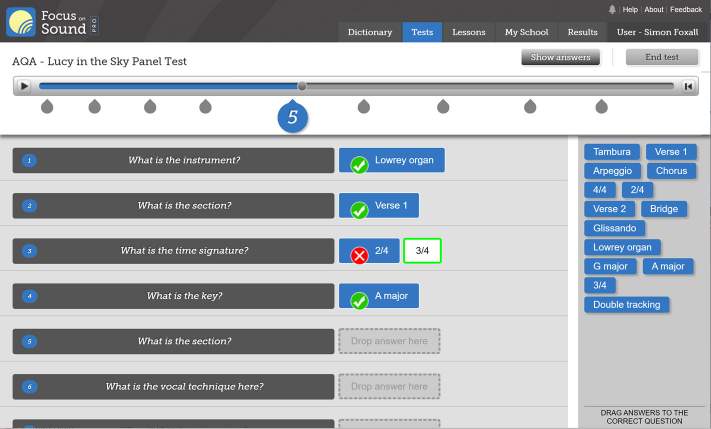
Answers are randomised in a panel. The user drags and drops the answers from the list.
Type 4
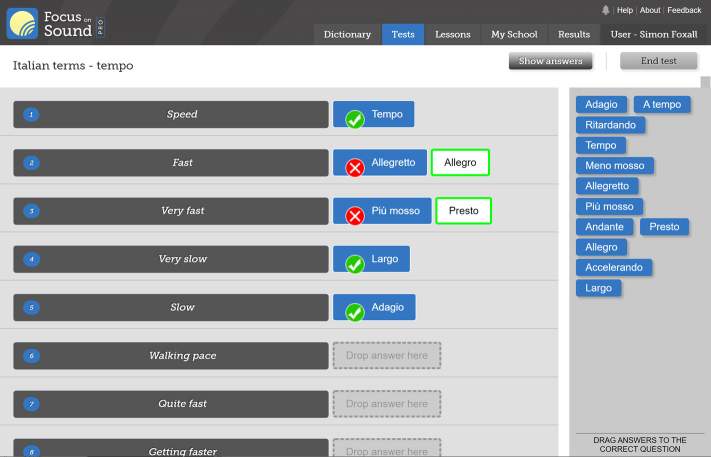
As for type 3 but without audio
Type 5 - Written 'discussion tests'
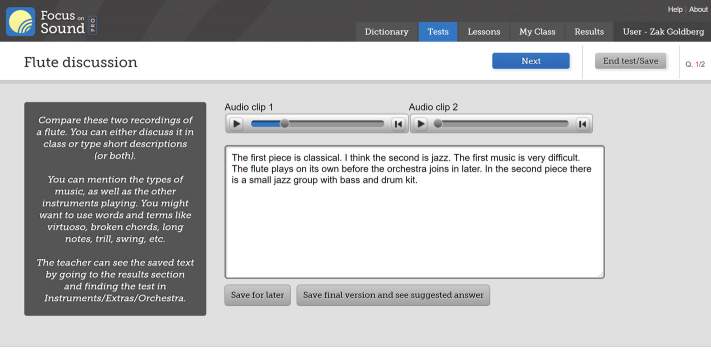
Test types (chosen by author):
- Single sound, write answer
- Compare two sounds, write answer
- Look at video, write answer
- YouTube video, write answer
- Compare two YouTube videos, write answer
The author can add a suggested answer, which the student sees after final submission. There is a system for the teacher to mark/grade the test online.
Type 6 - Single picture and audio
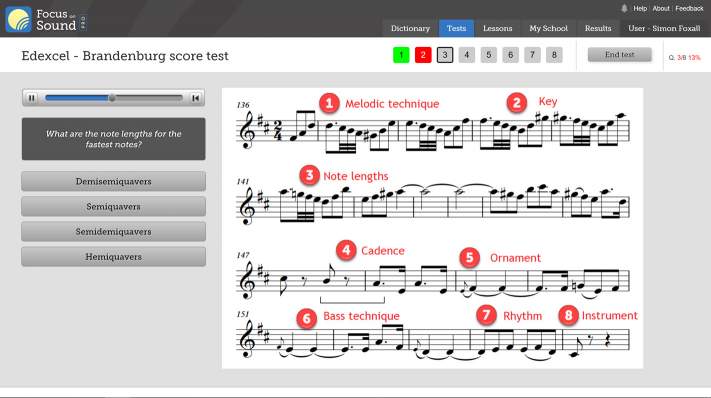
A single picture and audio are chosen by the author Or just a picture). The teacher then creates series of fixed questions. The user can move to questions in any order. Correct answers are shown by green question numbers. Wrong ones are red. Questions still to be attempted are grey.
- Single picture and sound, multiple choice text
- Single picture and sound, type answer
- Single picture, multiple choice text
- Single sound, multiple choice text
- Single picture, type answer
- Single sound, type answer
- Single sound and picture, choose from multiple mini pictures
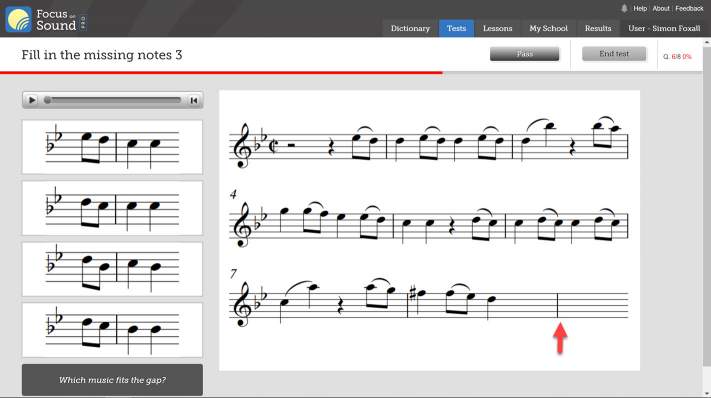
Optionally, this test type also enables the teacher to set multiple choice 'fill in the gap' questions. The user chooses from four short pieces of notation. After the question has been answered, a version of the score with the gap filled is then shown.