- (0)203 423 5326 (sales only)
Google Classroom/Microsoft Teams End of School Year Admin
This process can also be used for mid-year reset
It is exceptionally easy to start a new academic year using the GC or Teams integration. Our reset system un-links your old classes from Focus on Sound and resets your user numbers back to zero, so that you won't run out of spaces or 'seats'.
You can also use this system in the middle of the school year to change the classes using Focus on Sound, or if you have run out of student places and need to change the classes using the software.
1. Click on Classes at the top right of your Focus on Sound screen.
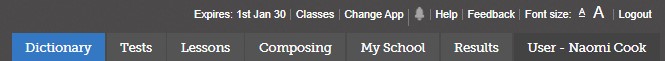
2. At the top left of the next page you will see a Reset Classes/Students button. Click it.
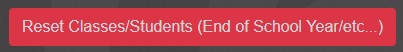
3. You will then see this message:
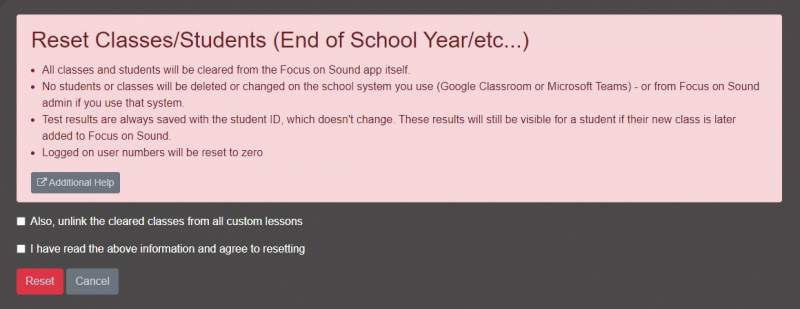
Students won't lose their results, as they're attached to their user ID in school. So whichever class they now belong to, their results will go with them.
Select the first tickbox to ensure all your classes are unlinked from custom lessons (now 'My assignments'). To link classes to custom lessons/assignments again, you will need to edit each of the custom lessons again.
Select the second tickbox to confirm you have read the information, then click Reset.
4. Add your new classes to the system in the normal way.
5. Click Save.
6. Log out then in again, so that you can see the classes in Focus on Sound.