- (0)203 423 5326 (sales only)
Google Classroom and Microsoft Teams Integration
I love the way it works through Teams - its brilliant! - Trish Parrans-Smith, King Edward VI Aston School
It’s all very intuitive, and I find it very useful indeed - Sam Parratt, St Thomas the Apostle School and 6th Form, Southwark
Now I've successfully figured out how to integrate marks into Google Classroom I love Focus on Sound even more! - Amy Bingham, John Hampden Grammar School
Please note that the MusicFirst system of logging in has now been discontinued. It has been replaced by a new Focus on Sound system. We would still recommend the GC or Teams systems in preference (see the advantages below).
Advantages (compared to using the Focus on Sound system)
- Students and teachers use the same logons they use at school
- No need to upload lists to Focus on Sound. You just tick a box next to the names of your existing class names. Students are automatically uploaded to the system.
- Set homework and classwork by clicking the Share button in Focus on Sound and following the standard instructions in GC or Teams - or set a 'synced' lesson in Focus on Sound that automatically creates an assignment in GC or Teams.
- For synced lessons Focus on Sound sends class test results direct to GC and Teams - the teacher has to click a 'send' button in Focus on Sound.
- We aim eventually to provide direct links to other software sold by MusicFirst including Noteflight and Soundtrap - if your school uses GC or Teams to access them.
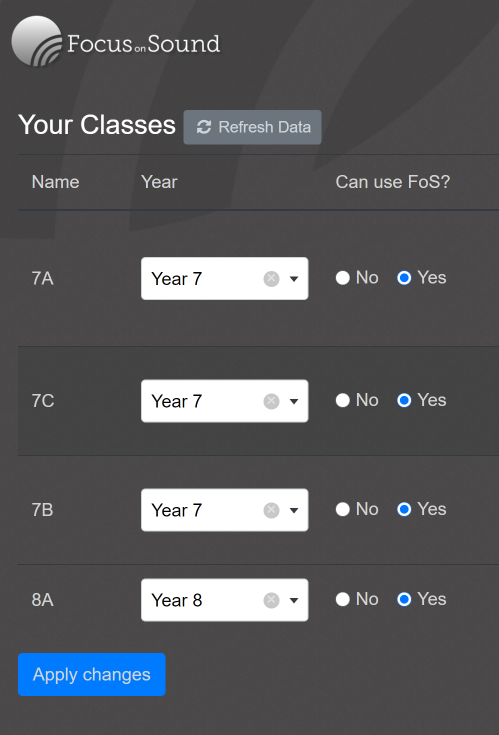
With a Google Classroom or Microsoft Teams login, you only need to set your classes to 'Yes' and select a year group for each class. You can choose from preset year names, as shown here (we include Scottish groups) - or type your own, like KS4. You don't need to add student names. That is done automatically for you.
Disadvantages (compared to using our Focus on Sound system)
- If you have been using Focus on Sound before, your saved test results will not be copied to the new version.
- If you want to set up or share assignments in your school's GC or Teams systems you will need to understand how those systems work in your school. You can still use our Custom Lessons instead - without linking to Teams or GC.
- If you have got used to the Focus on Sound admin system you might not want to change systems in the middle of the year. August/September would be a good time for existing users to change.
- Currently, Scottish (Glow) schools may need to apply to the central IT authority for permission to use the system. Both systems are now OK to use in Wales. If you're in Northern Ireland you might need to check with IT.