- (0)203 423 5326 (sales only)
Google Classroom login
The web address (URL) for all students and teachers of Google Classroom is:
https://portal.focusonsound.com
To type it just start from 'portal' - (much better to save the address as a 'favorite' or as a school link).
Next, search for your school. The school name will be remembered.
You will then be asked for your Google Classroom username and password.
You must use your Google Classroom school logon - not your home logon.
You might then see an agreement form - ideally IT will have set up the system to bypass this.
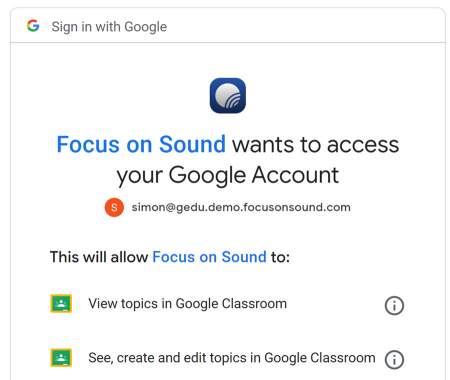
If you have multiple tickboxes, you must tick them all. The system doesn't know if you're a teacher or a student until later.
Just click 'Allow' at the bottom of the screen. If you need to know more about what you're agreeing to, please go here.
I'm a student - Why do I have to agree to things for teachers as well?
When you log on, the system doesn't know at first if you're a student or a teacher.
Error messages
If you get an error message, here are some of the most likely causes:
- The school IT department has blocked access from Google Classroom to Focus on Sound
- The music teacher hasn't set up classes to work with Focus on Sound
- The music teacher hasn't added your class to the Focus on Sound system
- You are not using the your school Google Classroom credentials (username and password). You might be using your home credentials instead.
- If you get an error message saying this: @ClassroomApiDisabled The user is not permitted to access the Classroom API. Please ask IT to go here: (you'll need to copy the address and send it to them): https://support.google.com/edu/classroom/answer/6250906
Sometimes you might just need to close your browser and start again.