- (0)203 423 5326 (sales only)
Lesson results

Lesson results show:
Number of dictionary or composing content pages the students have seen in the lesson. A figure at the top after 'Pages seen* /' shows the total number of content pages in the lesson. The figure underneath shows the number of pages the individual student has seen. In the example above, the student has seen 9 pages out of a possible 12.
Results of individual tests or composing marks/grades
A number in brackets shows the number of attempts the student has made. A mark/grade of 50 (6) means 50% with six attempts.
You can click on the number to show the questions the student answered at the most recent attempt. Please note that this might not be the student's best attempt.
Results showing unexpected zero or blank?
Test results are not saved in these circumstances:
- The mark/grade is lower than at any previous attempt
- The student is redoing mistakes
- The student presses the Skip button in the middle of a test in a lesson
- The student closes the browser tab in the middle of a test, without pressing the End test button
- The student closes the whole browser or computer in the middle of a test, without pressing the End test button
Resetting results or compositions
Go to the lesson results for the selected class. You will see this type of screen:
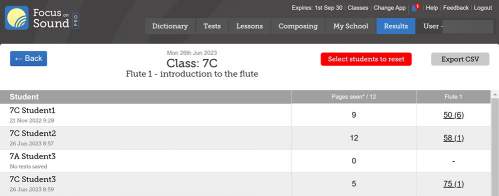
- Notice the red button: Select students to reset. You can select individual students, groups of students or the whole class.
- When you press the button you will see a series of tick boxes next to the student names. By default all are selected.
- You then choose which students you wish to have their results reset to zero:

- Then press the 'Reset selected to zero' button
- Note that resetting compositions and written/discussion tests will make the student start again from scratch
- Note that the system also resets the number of pages the student has been shown to have read.