- (0)20 3929 9046 (sales only)
Multi-school domains with Teams or Google Classroom
If your school is part of a chain of academy schools, or in an area like Wales or Northern Ireland, you may have a single domain shared among a large group of schools.
If you do have a domain like @hwbcymru.net shared by many schools, we will issue you with a special web address (URL). This URL needs to be used the first time each user logs in. It identifies the user as belonging to your school. From then on users can revert to the standard portal.focusonsound.com address, or keep using the special one.
The special address has an 8 character suffix that identifies your school. An example for a Teams school might be: https://portal.focusonsound.com/microsoft-login?sc=n29eh69w
By domain we mean everything after the @ in the username for Teams or GC. If there's anything after the @ to identify your school you can ignore this page. For instance, if you are part of the Girls Day School Trust (gdst.net) you're fine as there is always a school identifier before the gdst, e.g. @clarendon.gdst.net
Possible issues
If some multi-school domain students can access the software but others can't, here is a possible reason:
If students log on to a multi-school domain for the first time, without using the special address, they may find that they have been allocated to the wrong school. They might see a message like this:
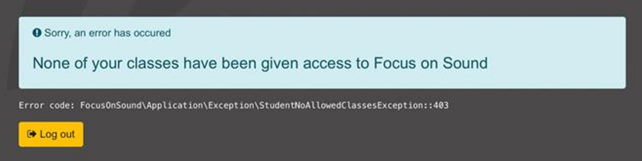
If this happens, the only solution is for Focus on Sound staff to delete the student(s) from the wrong school. Teachers should contact help@focusonsound.com