- (0)203 423 5326 (sales only)
MusicFirst Classroom and Rhinegold Music Classrooms

MusicFirst has an excellent support system if you use one of these special classroom systems (mainly schools in the US). For help, please go to your Classroom home page and click on the help button. You can also contact support@musicfirst.com
Most UK schools do not use these systems
Troubleshooting
Class results
These have now been implemented for Online Classroom users. Just go to the Results tab and choose the class, app and topic to see something like the sheet below. You can export to a spreadsheet like Excel.
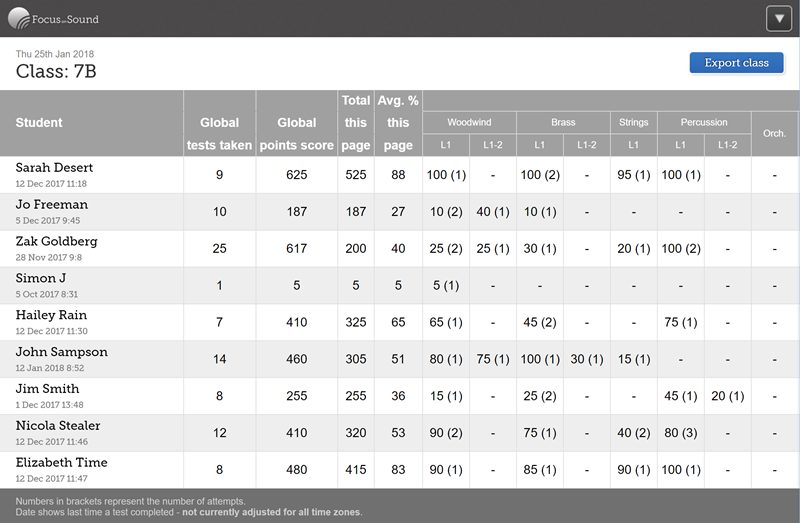
You can also now view the results of individual tests or lessons:
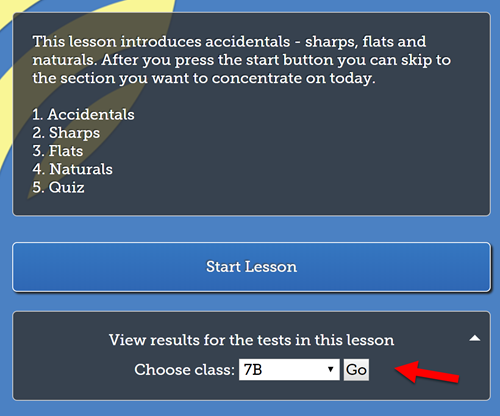
We also have good feedback for you via the 'paperclip' icon in the online classroom (see below).
View test results via the 'paperclip'
The teacher can click the paperclip icon for more information on the student performance:
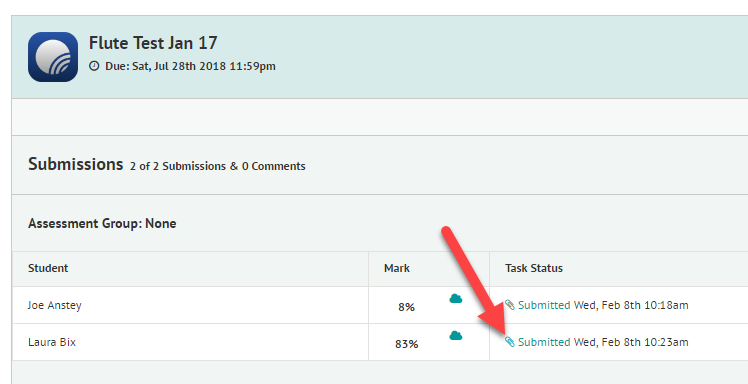
This produces a result similar to the one below:
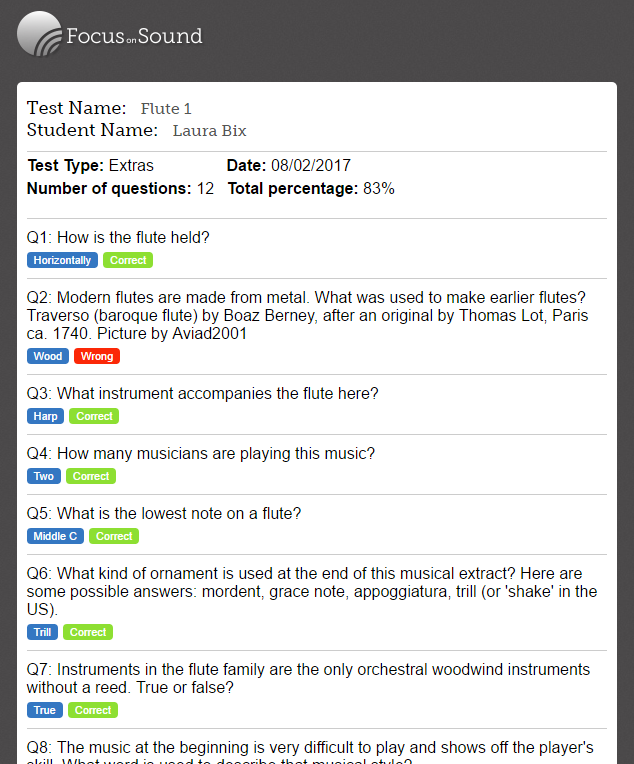
Discussion question responses can also be seen via the paperclip icon:
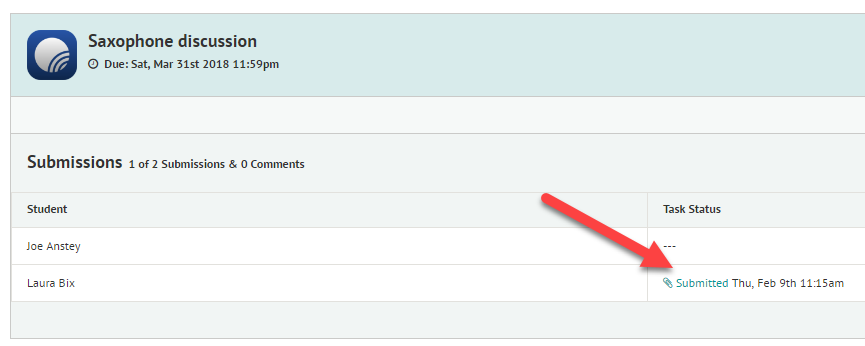
This will produce a result similar to the one below. You can grade the written work by clicking on the numbered buttons. The screenshot shows a two question test. You click on the questions at the top left to view the student answers and grade them.
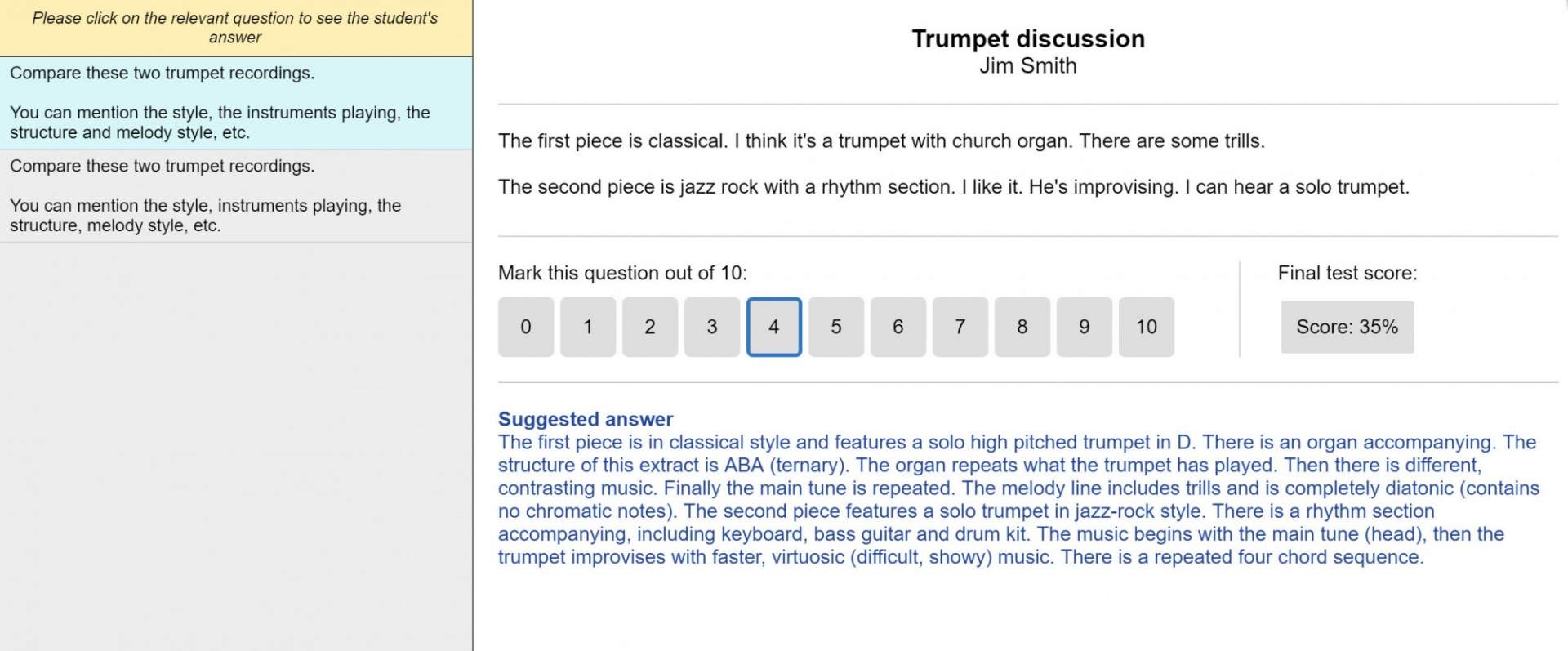
You can now see feedback about performance in Focus on Sound lessons. Here's a particularly complex lesson with two tests and a discussion:
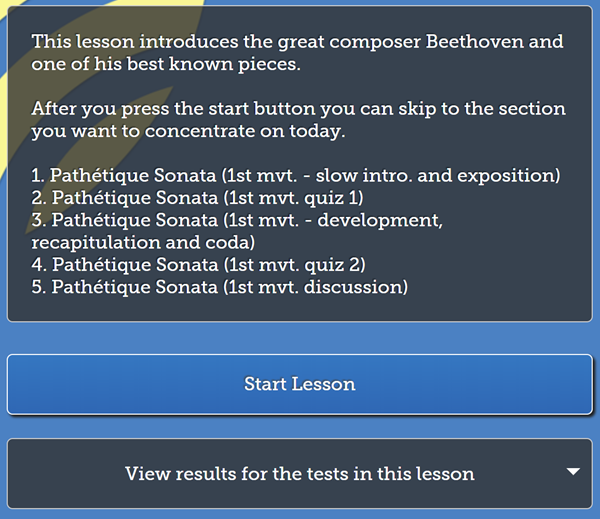
You can look at the results in Focus on Sound itself. That includes the facility to grade the written 'discussion' work.
You can also see detailed feedback via the 'paperclip' system in the Online Classroom submissions:
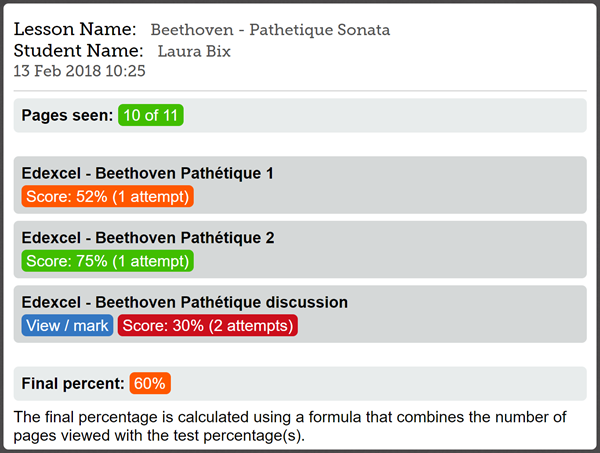
To grade the written work, click the blue button.
As you can see, there is a final percent grade that is a combination of all the test marks, as well as a grade for the number of content pages seen.