- (0)203 423 5326 (sales only)
Password issues with the Focus on Sound admin system
Teams or Google Classroom passwords: that's out of our control. You'll need to ask IT or a teacher.
Focus on Sound no longer uses the MusicFirst login system.
Everything below refers to the new Focus on Sound admin system accessed via the portal
How to find admin (teachers only)
The admin system when using the FoS system is accessed from the admin button at the top of the screen or the big Admin logo when you log on:
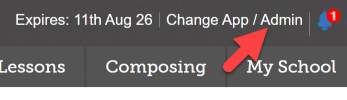
Who sets up passwords?
To start with only the school teacher/admin contact has the new login credentials. The teacher/admin then sets up students with usernames and passwords.
If you're the main contact and can't find the automated email with instructions, please check for an email from noreply@mailout.focusonsound.com. If you can't find it, try looking in your Spam/Junk box. The password (and maybe the username) will not be the same as for the old MusicFirst login. Email info@focusonsound.com if you are the teacher/admin and can't find your credentials.
Temporary and new Passwords on the new FoS admin system
- Temporary password. The first password you receive is a temporary password. All users have to change that to something secret when they first log on. The secret password is totally hidden from us and from every other user.
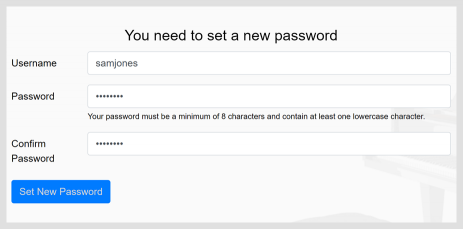
- What password to choose. We suggest you use the same secret password you use elsewhere in the school. Remember that all passwords in this system are case sensitive. If the password is rudolph631 and you type Rudolph631 you won't be able to log in.
Teachers: Setting up a password with bulk import
Teachers adding a temporary password need to copy the temporary password to give to students. You might want to type your own, like Music123 and use that for all students whenever you add them. Then they change the password to their own secret one.
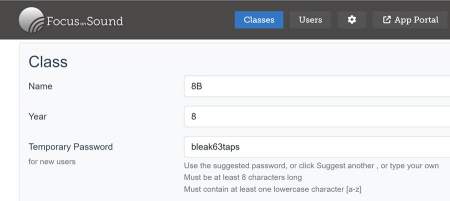
Teachers: Resetting a password for all students
If the students have forgotten their temporary password - or if users have forgotten their own secret password, you can set a new temporary password for them.
- Go to the Users page
- Select all users by clicking the tickbox on the left just above the list
- Select the 'Set temporary student password' tick box.
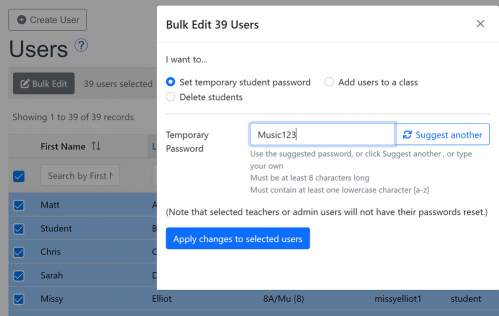
- Students then change the temporary password to a private one of their own. Please encourage them to use the same one they use elsewhere in school, with the same capital and lower case letters.
- If most students are likely to forget their passwords, you could tell all students to change their password to something like Music321. One that you and they will remember.
Teachers: Resetting passwords for all students in a single class
- Go to the Classes menu
- Select the relevant class
- Tick the tick box at the left above the list of students to select the whole class
- Click the Bulk Edit button
- Select 'Set temporary student password'
- When you choose a password, make sure you make a note of it, to give to the students. Don't forget you can choose your own simple one like Music123
- Students then change the temporary password to a private one of their own. Please encourage them to use the same one they use elsewhere in school, with the same capital and lower case letters.
- If most students are likely to forget their passwords, you could tell all students to change their password to something like Music321. One that you and they will remember.
- Click the Apply changes button
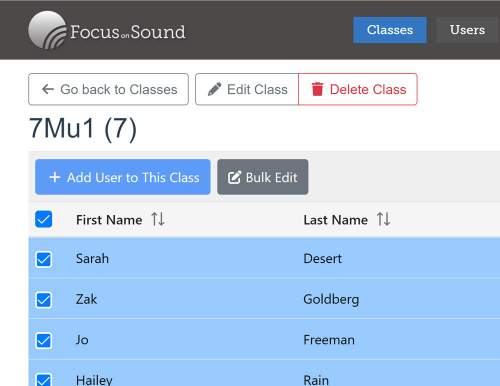
Teachers: Resetting individual passwords
- Go to the Users menu
- Click on the name of the student or teacher
- Click the Reset password button at the top
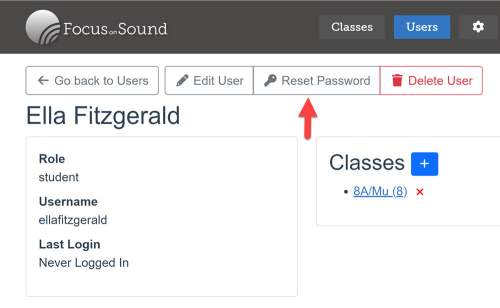
- When they log on, students then change the temporary password to a private one of their own. Please encourage the student to use the same one they use elsewhere in school, with the same capital and lower case letters.
- If the students is likely to forget their password, you could tell them to change their password to something like Music321 that you and they will remember.