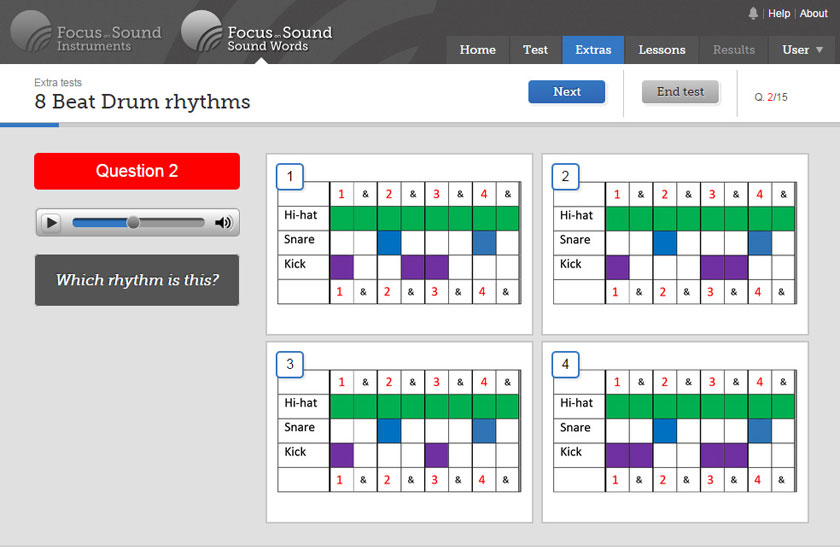- (0)203 423 5326 (sales only)
Focus on Sound for Teachers
Features not available in student and trial versions
Student and trial users do not see the results system for classes and do not have access to the class test demonstration mode
Class results system
Teachers can immediately see the results of students arranged in classes:
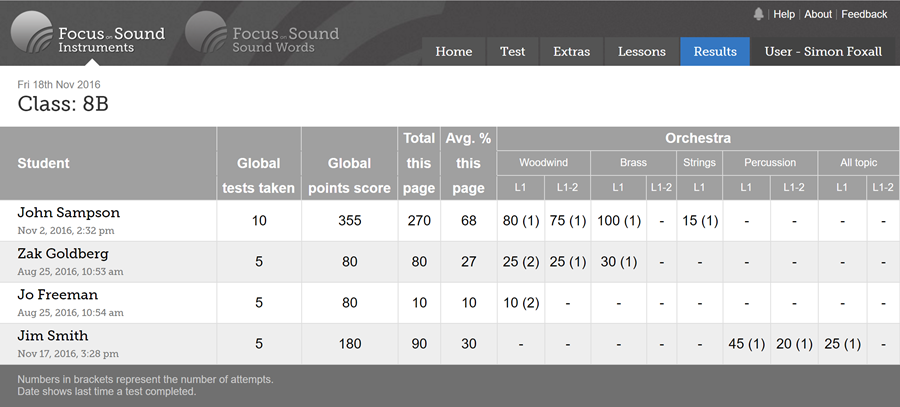
These results show the date and time of the last test, the number of test attempts, global test scores, etc. Results can be exported to a spreadsheet.
The teacher chooses the class and test first:
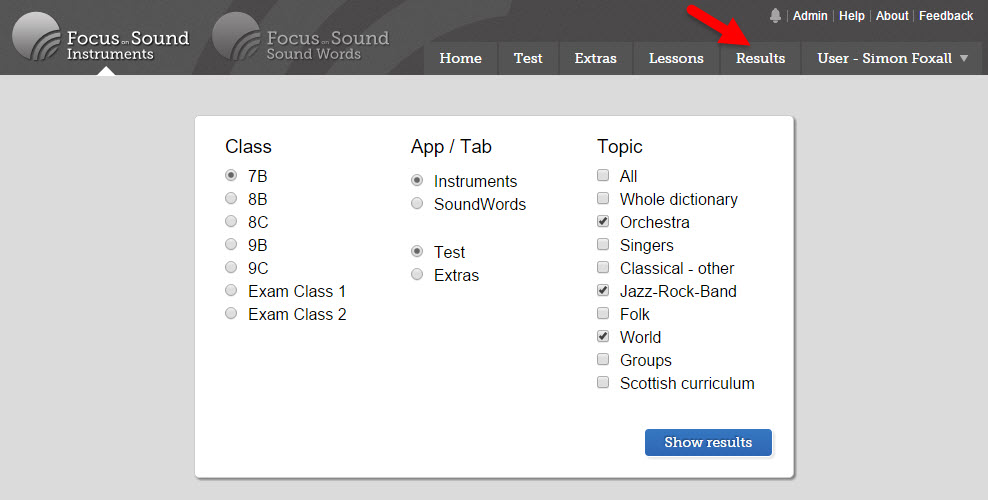
Further feedback and test results are available for lessons:
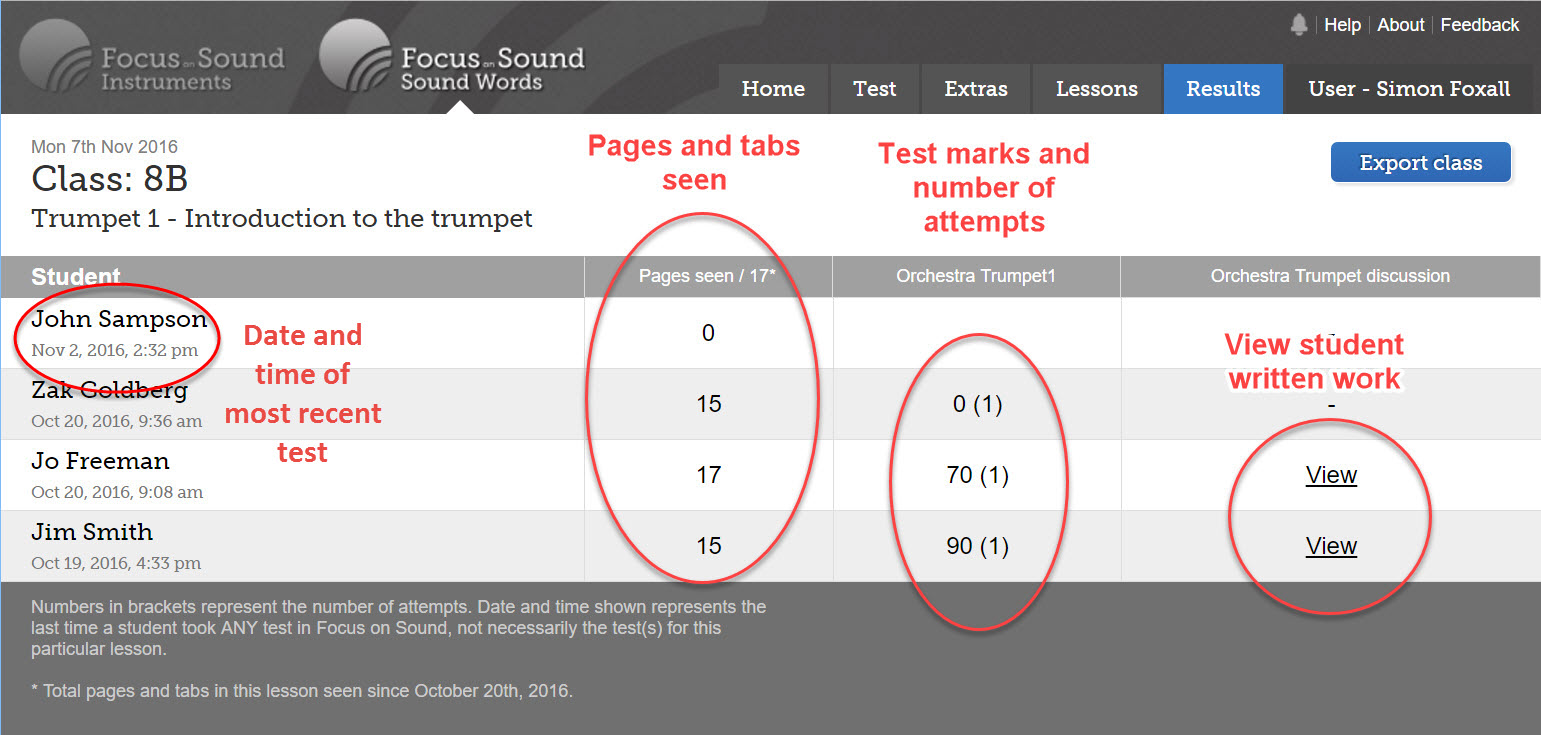
Teachers can also mark extended written work, as well as seeing Focus on Sound's suggested answer:
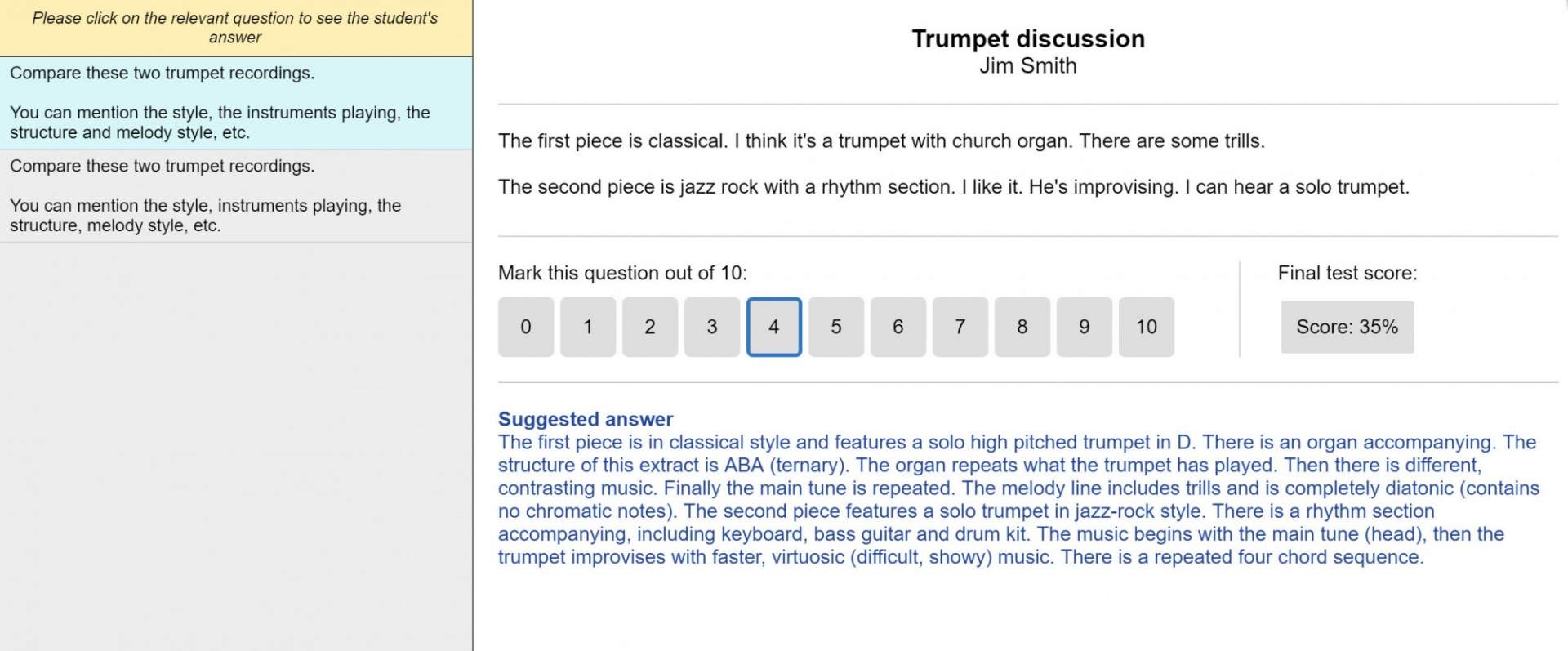
Written work results appear in three different ways in the results table:
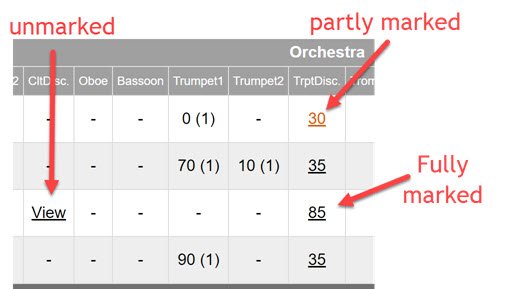
Class demonstration mode
We have a special mode for teachers using whiteboards/projectors/smartboards/large screens. Students can be shown the answer immediately or they wait until the teacher decides to end the test, then the answers are shown consecutively.