- (0)20 3929 9046 (sales only)
Resetting classes
When to do it
- At the end of the school year/beginning of a new school year, when all the classes are changing. For instance if you have class names that refer to an academic year, like 7B 2023-4, you can unlink classes like that from Focus on Sound, then add 7B 2024-5.
- When you get a message from Focus on Sound that your user numbers exceed the maximum allowed. Resetting classes takes the user numbers down to zero again. You can then easily re-add classes to the system.
What happens?
All that happens is that the classes that are currently allowed to use Focus on Sound are unlinked from the software. It's easy to add them again, or to add new classes as well or instead.
- No student is deleted from the system.
- No student marks are lost, though you will need to add the classes of those students to be able to see the results again.
- If you can’t see student results straight away, it’s because the student hasn’t logged in since classes were reset. As soon as the student logs in, their data will reappear.
How to do it
Go to the portal.
In the top right corner, click on Admin, then Reset Classes.
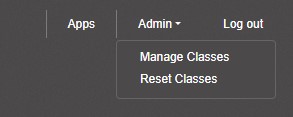
You will see this message:
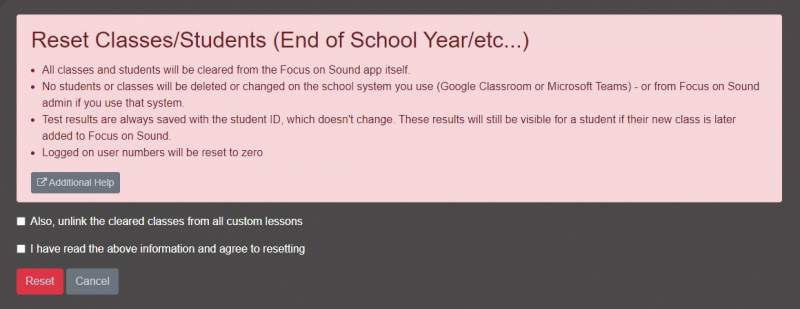
Select the first tickbox to ensure all your classes are unlinked from custom lessons. To link classes to custom lessons again, you will need to edit each of the custom lessons again.
Select the second tickbox to confirm you have read the information, then click Reset.
If you are resetting for a new academic year, you are now ready to move and delete students. More help here.