- (0)20 3929 9046 (sales only)
Focus on Sound Newsletter May 2019
How we notify you about new features
We add new material or features several times week on average. We frequently add information via the bell icon at the top right of the screen. If it's red with a figure 1 (see the screenshot on the right), it means there's new information. This is definitely the best way to stay in touch with developments.
Other ways of keeping up to date include the MusicFirst Facebook group and these occasional newsletters - though they only come out about three times a year.
New features
Reset to Zero
- Have you ever wanted to let students have another attempt at one of our discussion/writing tests?
- Do you want to set an assessment or exam using existing tests that some students might already have tried?
If so, our new 'Reset to zero' button will be very useful. It is available via class test results for individual tests. It deletes all the marks, etc. for the whole class for that particular test.
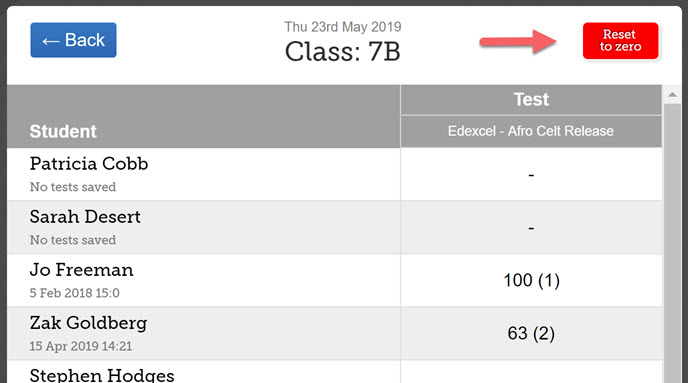
New Organiser for Custom Lessons in FoS Pro
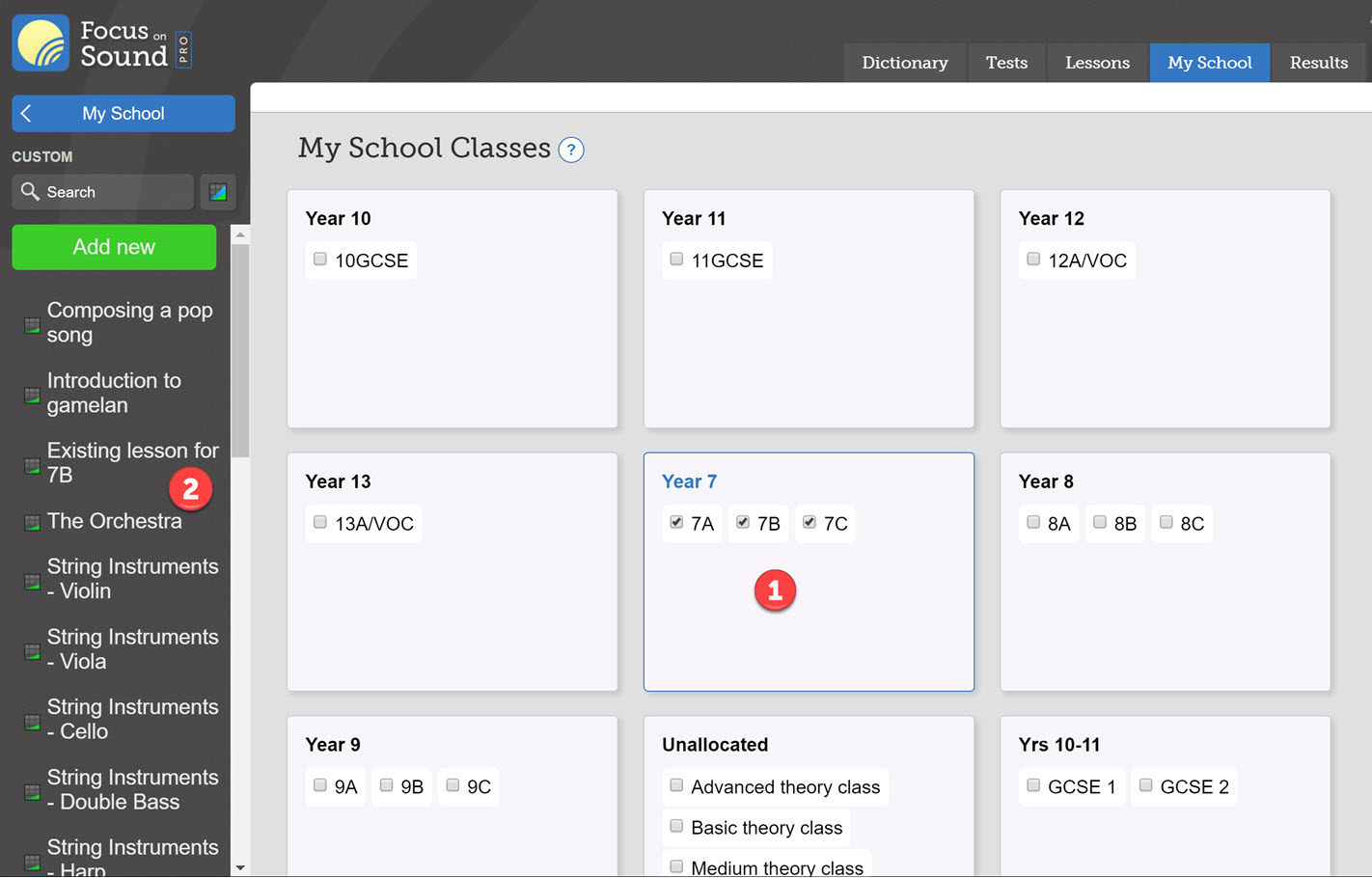
Now you can see at a glance the lessons you have created for a particular year group or class.
In the screenshot on the left, you'll see the process:
- Select the year group or individual class
- In the column to the left you'll then see the lessons you have created for that class or year group.
If you haven't yet set up year groups, it's very easy to do. Go to your school tools on the MusicFirst admin page. Then choose 'Your Classes'. Then for each class, type the year group, e.g. Year 7, etc. Make sure you type it in exactly the same way for each class. So Year 7 and Year7 will show as two different year groups in the custom lesson planner.
New Aural Training Section
You get to the aural tests via the Tests -> Sound Words screen.
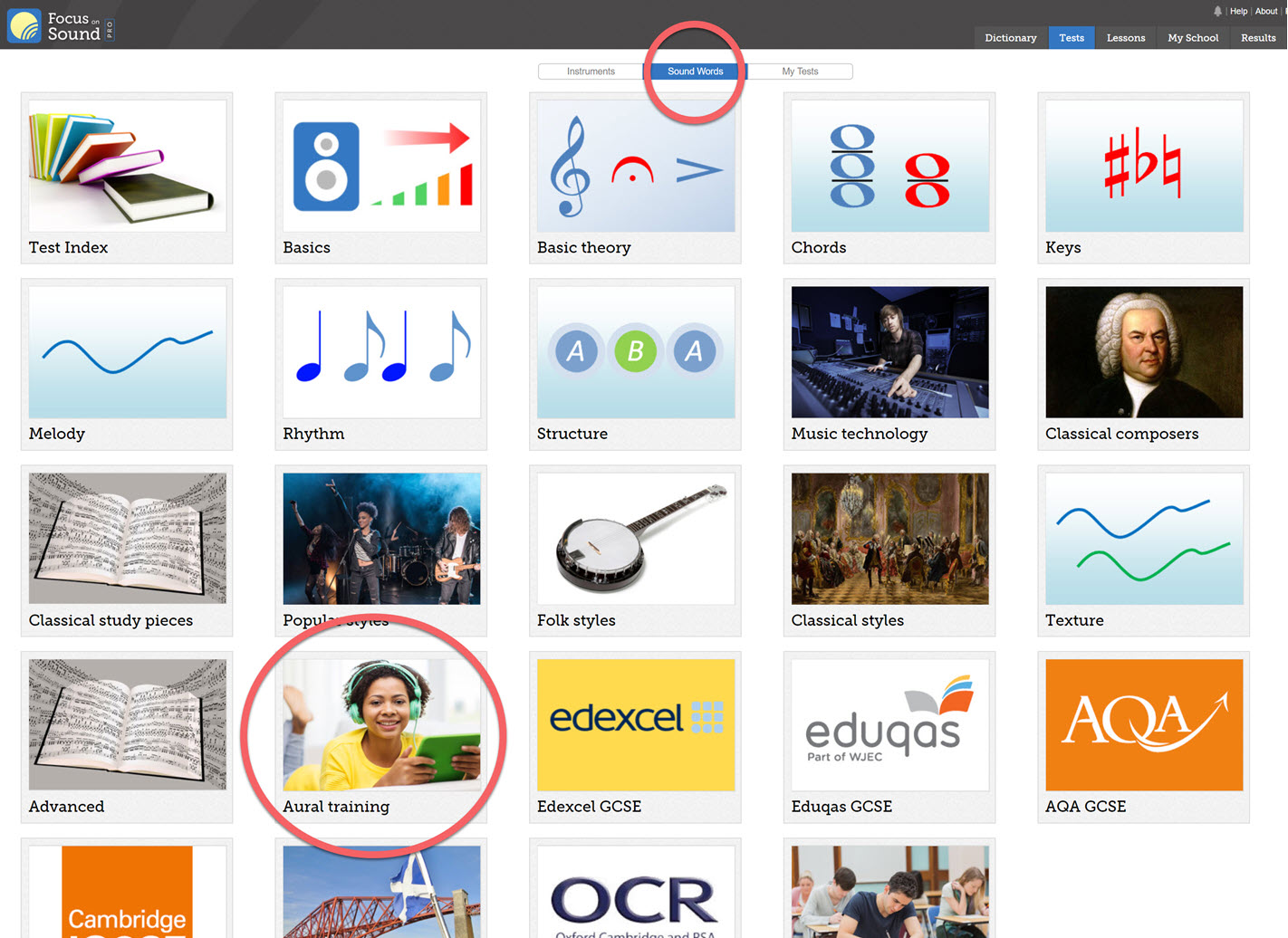
Here's an example of a pentatonic melody recognition test.
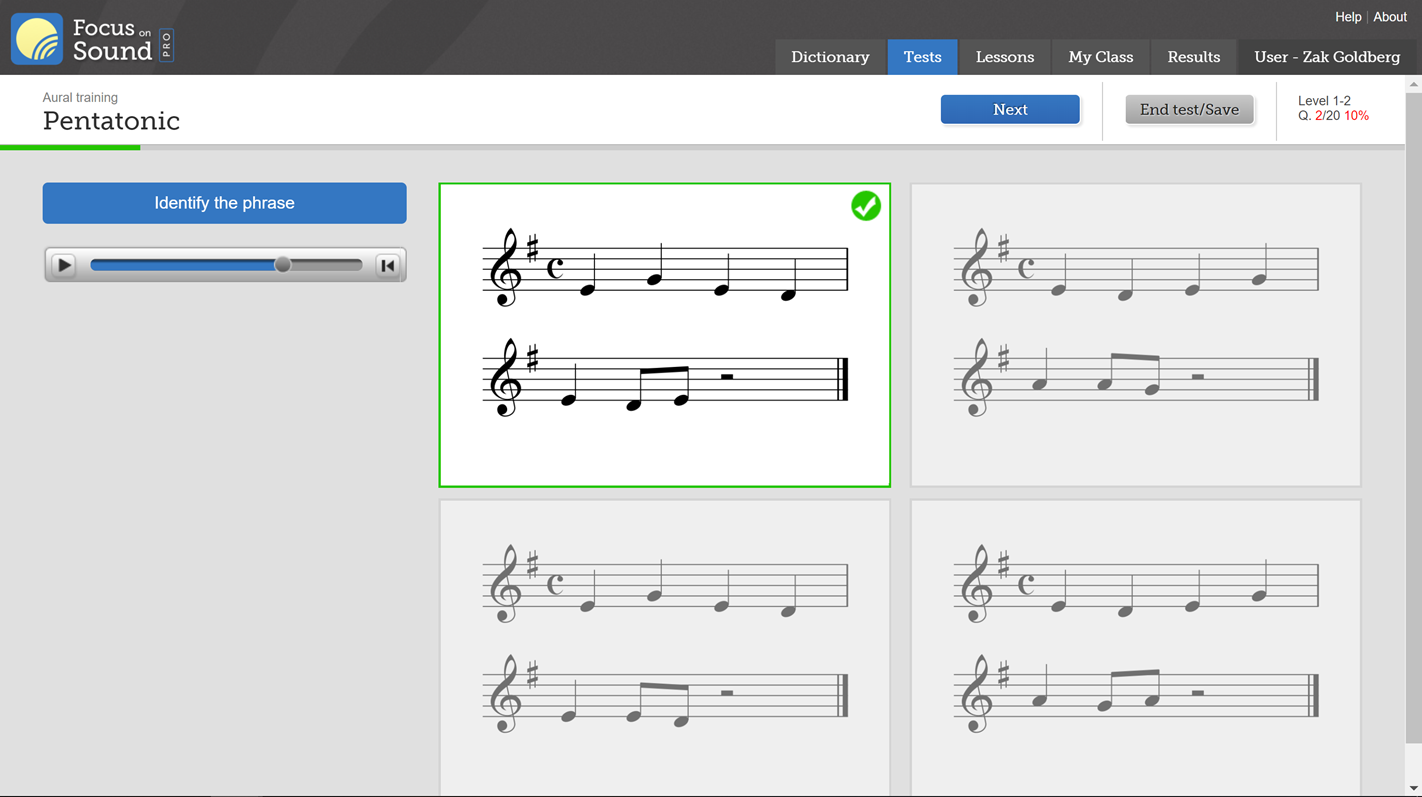
There are nine tests so far, each with 20 randomised questions. They cover 5 note steps in major keys and pentatonic mode. There are also rhythm recognition tests and melodic interval tests.
Notifications to Students in FoS Pro
Currently in development - you will soon be able to set a notification to students so that when they open up Focus on Sound they will immediately be directed to the custom lesson you have set.
As well as the shortcuts shown, you will also be able to specify more precise dates.
This new feature is expected by mid June.
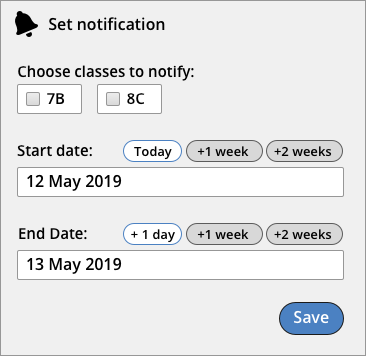
New Test Type 5
There are now five different test types available for you to create via FoS Pro. Users of all versions can see examples in the main app now.
Here's a screenshot from test type 5 - single sound/single picture.
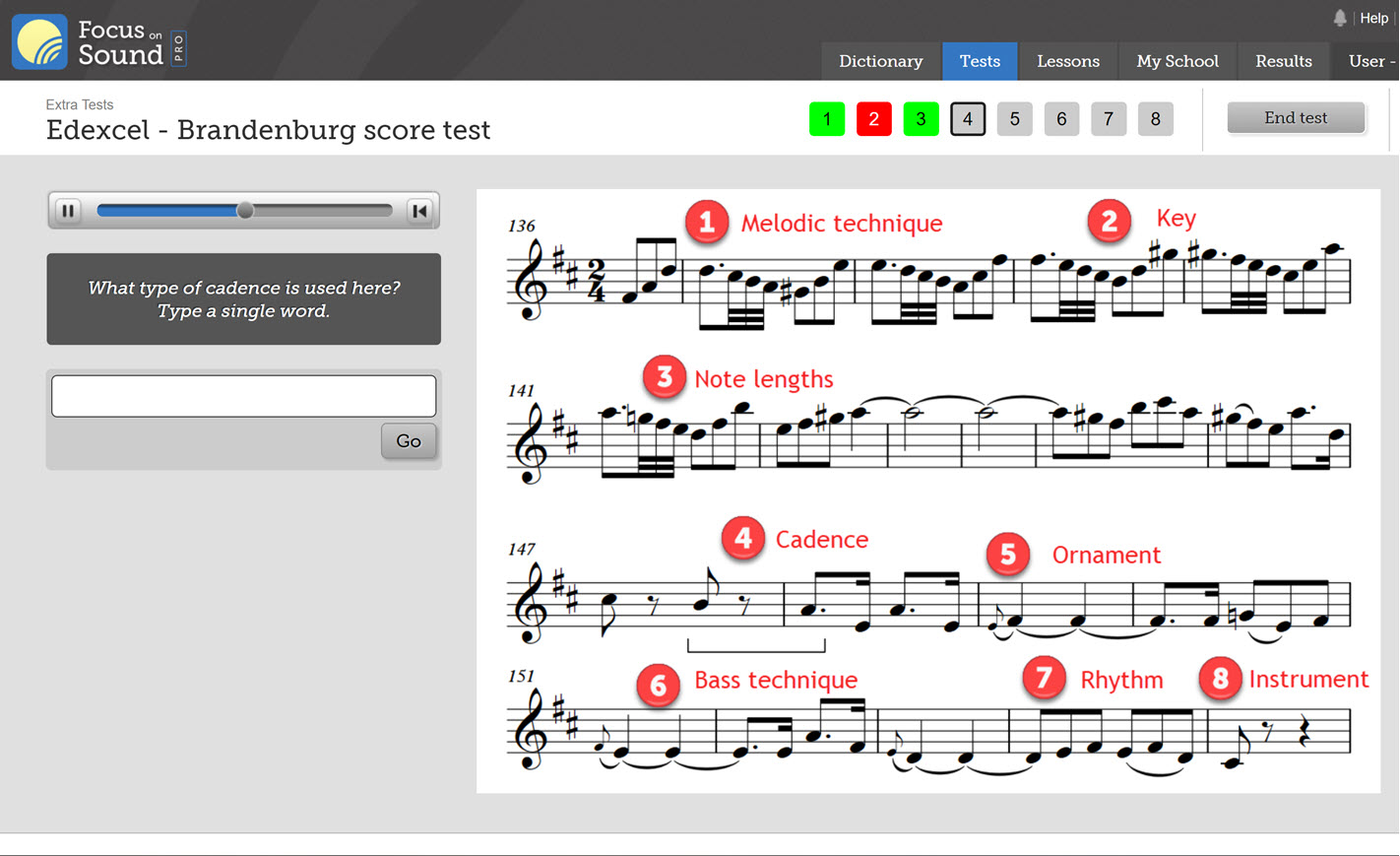
If you haven't seen any of these so far, there's a new way of navigating the different questions.
You can move to the questions in any order. The picture and sound stay the same - though there is also a way of having a question with missing notes in the score that you fill in from a panel at the side.
In the example above you can see that the user answered questions 1 and 3 correctly. The current question is no. 4.
Test Type 4 - Drag and drop from randomised answers
We now have a number of tests using this new technique - including tests for the AQA Beatles set works. The student drags answers from the panel on the right to one of the answer boxes.
If you work quickly, you can create one of these tests yourself in five or ten minutes. They're really easy to do.
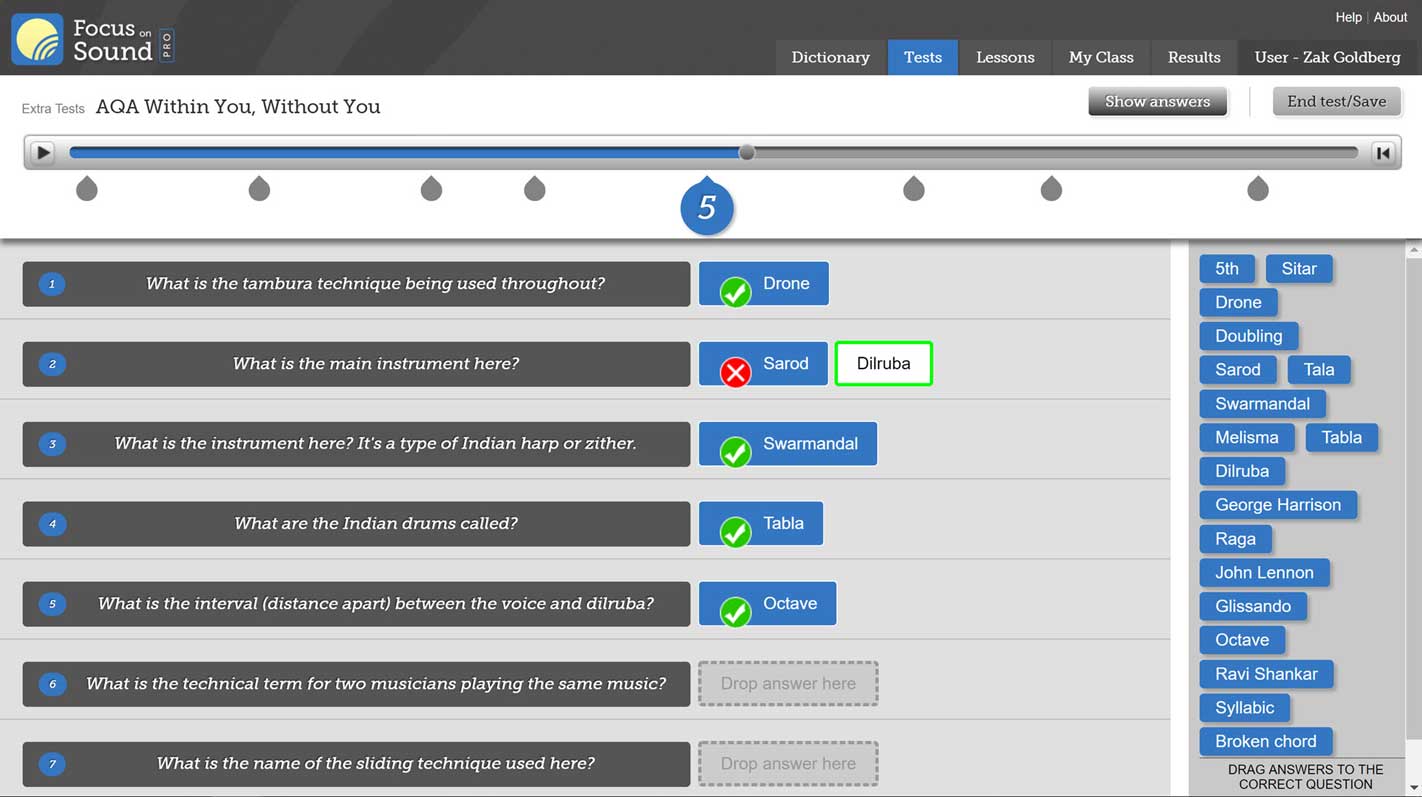
Test results
With so many different types of test in Focus on Sound, sorting out problems with the results display for teachers has been something of a headache. We think the system is now bug free, though we're going to be working on the ordering of the results.
Please do use the feedback button if any results appear to be missing. Don't forget the best way to view results is via the button for the individual test or lesson.
Writers/Ideas?
We're still looking for teachers to create material for us, or to provide suggestions. We're particularly interested in ideas for technology content as well as links to composing or performing ideas.
Also let us know of good sites we can link to in lessons. Just email Simon direct or use info@focusonsound.com
Best wishes from the Focus on Sound team for a great half term (those of you in the Northern hemisphere who have one now).
Simon Foxall 23rd May 2019